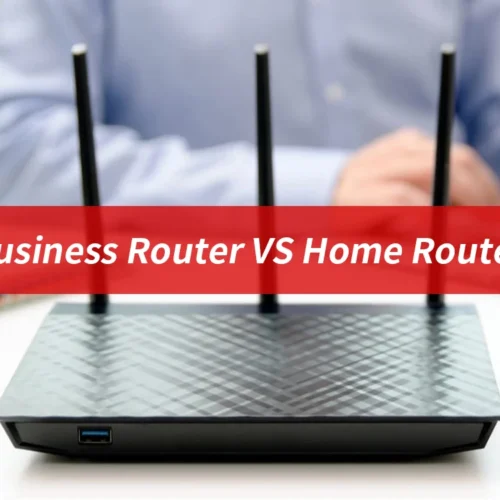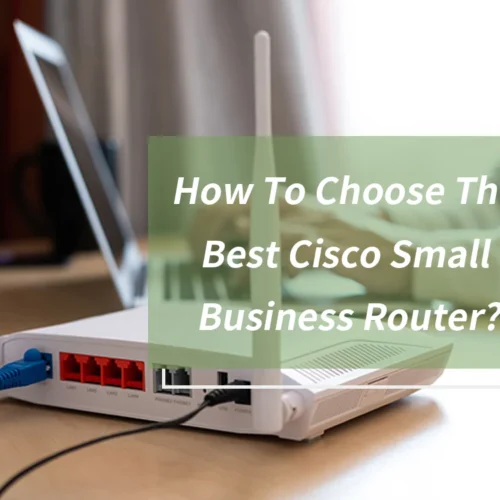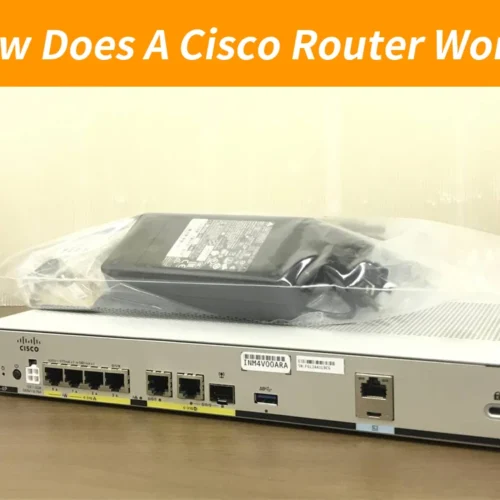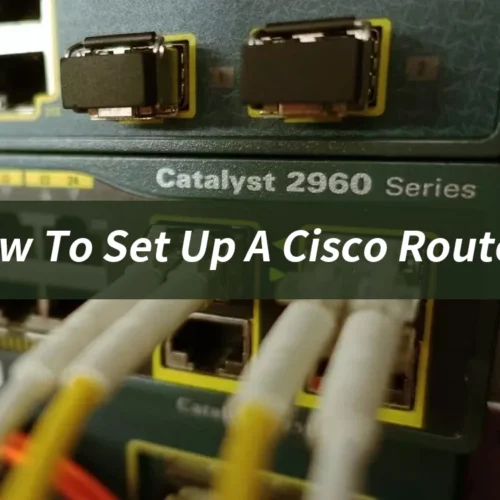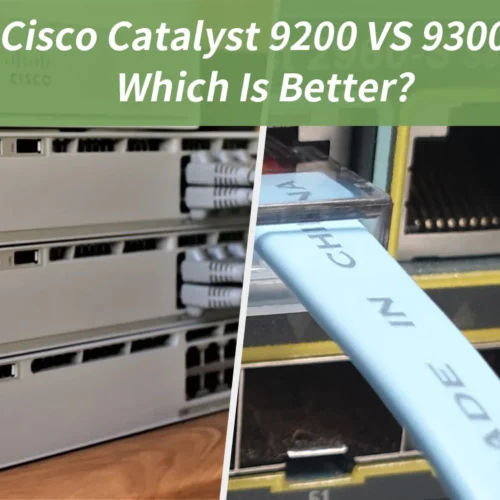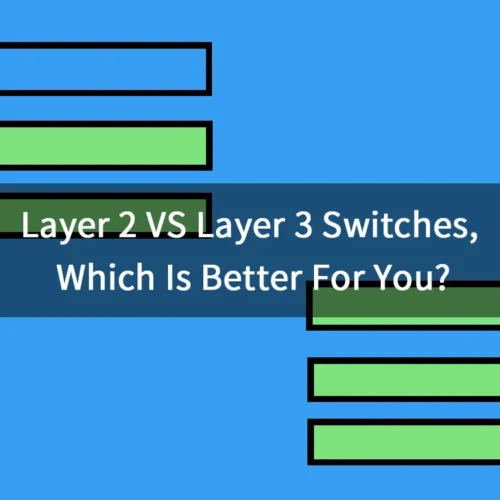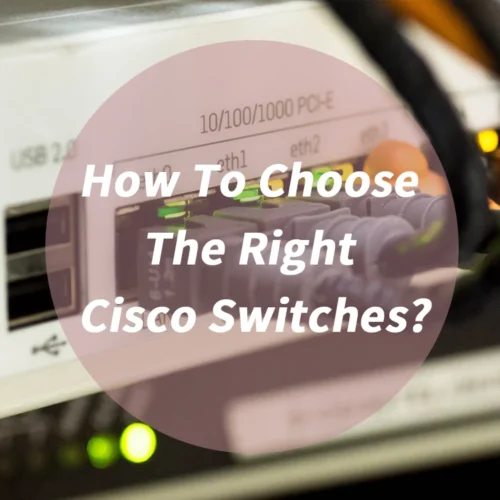Introduction:
In today’s interconnected world, where cybersecurity threats are rampant, a firewall protects your computer network from unauthorized access and malicious activities. A firewall is a barrier between your network and the outside world, monitoring and controlling incoming and outgoing traffic. This article will provide you with a step-by-step approach to how to setup a firewall effectively, ensuring the safety and security of your network.
What Are The Steps To Setup A Firewall?
Setting up a firewall involves several steps to ensure proper configuration and effective network protection. Here are the basic steps you must know:
1. Understanding The Basics

Before diving into the setup process, it’s essential to grasp the basics of firewalls. It can be either hardware-based or software-based. A hardware firewall is a physical device that connects your network to the internet, whereas software firewalls are installed on individual computers or network devices. They use predefined rules and filters to determine which network packets are allowed or denied based on specific criteria, such as IP addresses, ports, protocols, and application data.
2. Choose the Right Solution
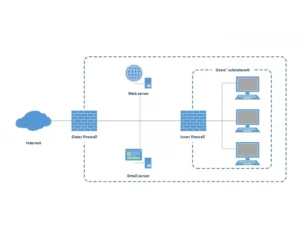
Choosing the right solution is critical in setting up a firewall configuration for your network. Various options are available, including commercial software, open-source firewall software, and hardware firewalls. Consider the following factors while learning about how to setup a firewall:
-
Network Size and Complexity:
Evaluate the size and complexity of your network. Larger networks with multiple subnets or branches may require enterprise-level solutions to handle high traffic volumes and complex routing. On the other hand, smaller networks may be adequately protected by software firewalls installed on individual computers.
-
Budget Considerations:
Consider your budget when choosing such a solution. Commercial firewall software often has a licensing fee, while open-source is typically free. Hardware may require a higher initial investment but can provide comprehensive network protection.
-
Required Features and Functionality:
Identify the specific features and functionality you need in a firewall configuration. Some common features include packet filtering, stateful inspection, application-level gateways, virtual private network (VPN) support, intrusion detection and prevention systems (IDS/IPS), and content filtering. Determine which features are essential for your network’s security requirements.
-
Ease of Management:
Evaluate the ease of management while knowing how to configure a firewall. Consider factors like user interface, configuration options, and reporting capabilities. A firewall setting with a user-friendly interface and intuitive management tools can simplify the setup and ongoing maintenance process.
-
Scalability and Future Growth:
You must plan for the future scalability and growth of your network. Ensure that the firewall solution you choose can accommodate the increasing demands of your network over time. It includes considerations such as the ability to add new rules, support for additional interfaces or modules, and the availability of technical support or community resources.
-
Vendor Reputation and Support:
Research the vendor’s reputation and reliability when learning how to setup a firewall. Look for established vendors with a track record of delivering quality products and providing timely support and updates. Check for user reviews, ratings, and testimonials to gauge customer satisfaction.
-
Compliance Requirements:
If your network operates within specific industries or is subject to compliance regulations, such as Payment Card Industry Data Security Standard (PCI DSS) or Health Insurance Portability and Accountability Act (HIPAA), ensure the firewall solution meets the requirements.
-
Integration with Existing Infrastructure:
Consider how the chosen firewall installation will integrate with your existing network infrastructure. Determine whether it seamlessly integrates with your routers, switches, and other security devices. Compatibility and interoperability are crucial for ensuring smooth operations and minimizing conflicts.
-
User Training and Support:
Evaluate the availability of user training and support resources for the chosen solution. Adequate training and support materials can help your IT team effectively configure and manage the firewall, reducing the risk of misconfigurations or vulnerabilities.
Once you have considered how to setup a firewall, you can decide on the type that best suits your network’s requirements. Remember that there is no one-size-fits-all solution, and what works for one organization may not be suitable for another. Evaluating your unique needs and tailoring your firewall solution is important.
3. Determine Placement

Deciding where to place it within your network architecture is crucial. Typically, firewalls are placed at the network’s perimeter, between your internal network and the external internet. This setup also allows the firewall to filter incoming and outgoing traffic effectively. Consider whether you need multiple firewalls to segment your network into different security zones, such as separating a guest from your internal network.
4. Configure Rules
Once you have chosen and determined its placement, it’s time to configure firewall rules. These rules define the actions to be taken when network traffic matches specific criteria. Start by defining default policies that specify how the firewall should handle the traffic that doesn’t match any specific rule. Then, create explicit rules to allow or deny traffic based on your network’s requirements.
5. Test and Refine Settings
Next, testing and refining your settings is essential. Run various network services and applications to ensure they function as expected while the firewall configuration remains protective. Monitor your firewall logs regularly to identify any suspicious activity or unauthorized attempts. Adjust your rules accordingly based on the insights gained from monitoring and testing.
6. Implement Additional Security Measures
While firewalls are a crucial security component, they should not be relied upon as the sole defence mechanism. Additional security measures such as intrusion detection and prevention systems (IDS/IPS), antivirus software, and regular software updates will enhance your network’s security posture. Check the following security measures:
- Implement an Intrusion Detection and Prevention System (IDS/IPS).
- Install reliable antivirus software on all devices.
- Conduct user education and training on cybersecurity best practices.
Conclusion:
In conclusion, knowing how to setup a firewall is very crucial. It is a fundamental step towards protecting your network from cyber threats. You can establish an effective defense mechanism by understanding firewalls, selecting the right solution, determining firewall installation, configuring rules, and testing your settings. Remember that cybersecurity is an ongoing process, and regularly updating and maintaining your firewall’s settings and policies are essential for keeping up with emerging threats. Stay vigilant, stay informed, and prioritize the security of your network to safeguard your digital assets.