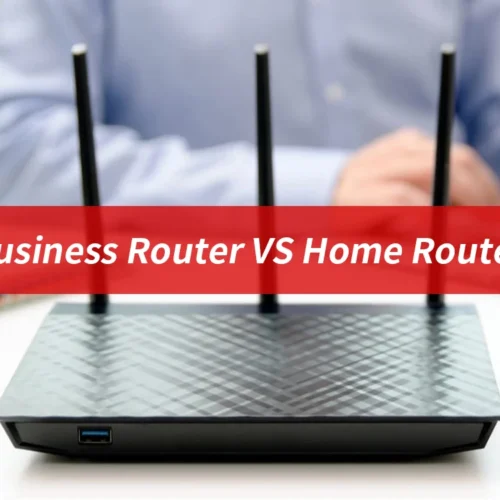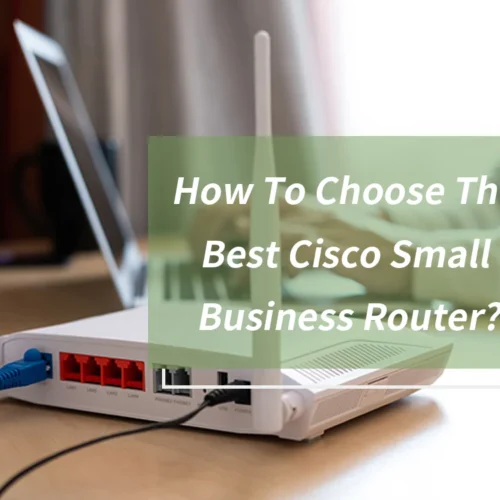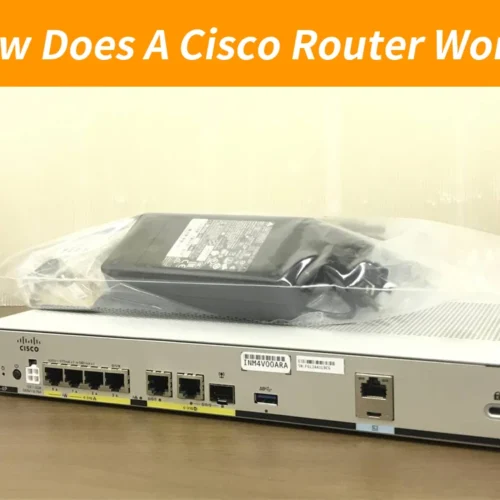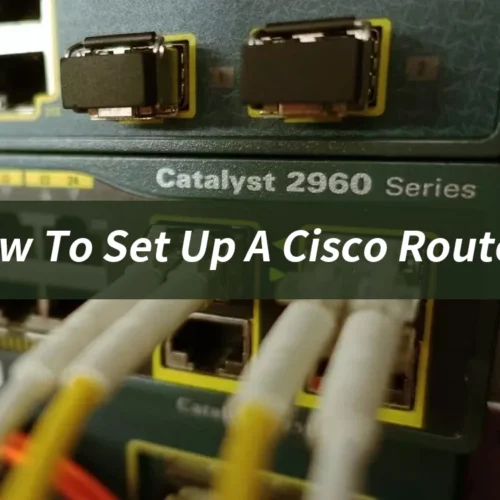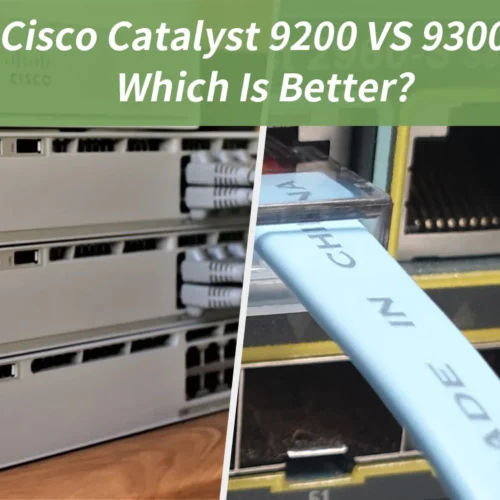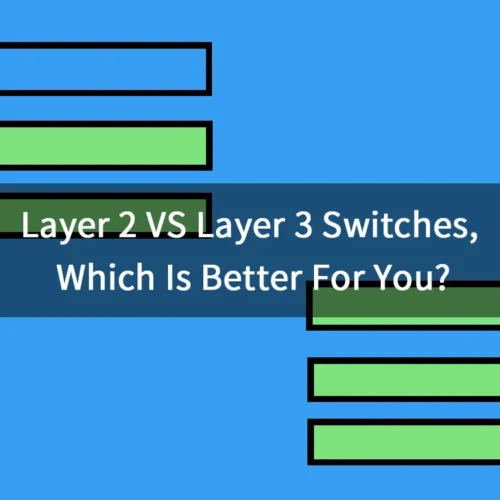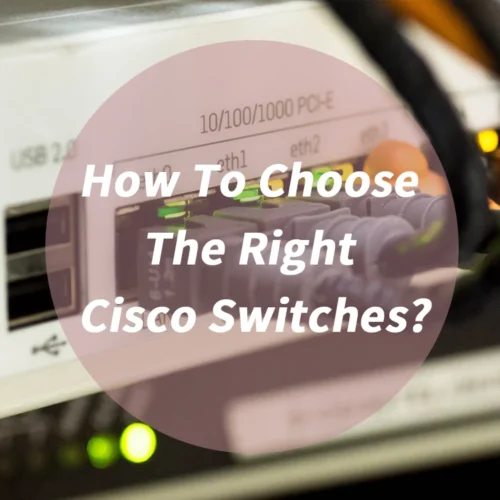Introduction:
What is the most used network device worldwide? Without a doubt, the router must be inside the many answers. What is a router? You have one router or more if you have an internet connection or network in your house or office. If you need more clarification, the flashing box at the corner of your home connected to a port is the answer. Actually, the router organizes communication between computer networks. Cisco routers, a well-known brand, also have the ability to connect computers and other devices to the Internet. So how does a Cisco router work? This article will focus on this.
What is a Cisco router?

Cisco is one of the most respected and well-known names in networking. They are primarily focused on equipment for enterprise use. To meet the needs of different types of businesses, Cisco offers a wide range of switches, such as the Cisco 1900 router, Cisco 2900 router, Cisco 3900 router, Cisco 1000 router, Cisco 1100 router, Cisco ISR 4000 router, and many more. These Cisco routers are responsible for directing data packets from devices to the correct place and use IP addresses to determine where to find information. Routers connect computers to the Internet. It connects your company to the rest of the world, protects data from security threats, and can even determine which computers have priority. Your business won’t be able to access its data if it doesn’t have routers.
The different types of Cisco routers
How does a Cisco router work? Before we get into this topic, let’s look at the types of Cisco routers.
-
Wired routers
Most routers are wired and connect via network cables to modems or large-area networks (WANs). They usually come with a port to connect to modems in order to communicate with the Internet.
-
Wireless routers
Wireless routers, also called WiFi routers, can connect to other devices using the same wireless standards. Cisco wireless routers are able to receive and transmit information from the Internet. Many Cisco WiFi routers are very popular in many commercial applications today.
Small business networks using Cisco routers

Invest in routers and switches that are business-grade
The challenges of business growth will not be met by consumer or home networking products.
Create networks that will grow over time
You can then add functionality and features as needed, such as video surveillance and VoIP.
Routers that are reliable and redundant should be considered
This gives you the business continuity that you need to quickly bounce back from disruptive and unforeseen events like natural disasters.
How Can Cisco Routers Benefit Your Business?

Applications for sharing
Cisco routers help give employees access to business applications and therefore improve productivity–especially for employees who work remotely or outside main offices. Routers are also capable of enabling specialized services like VoIP, video conferencing, and Wi-Fi networks.
Accelerating information access
Your business will be able to respond faster to customers with Cisco small business routers and provide easier access to customer information. These are significant benefits when customers expect fast responses and personalized service. Employees are more able to respond quickly and intelligently to customer requests by using Cisco routing to create a reliable and fast small business network.
Reduce operating costs
Your bottom line can be positively impacted by routers. Sharing equipment like printers and servers can help small businesses save money. You don’t need to continue rebuilding and purchasing new devices every time your business grows. A reliable and fast network with Cisco routers is also possible.
Security improvements
If Cisco routers have built-in firewalls and web filtering, they can help protect your business data from hackers.
Secure remote connections
Your business can provide remote access to mobile workers via routers. They allow them to communicate securely with their colleagues or use business apps. This is common for businesses with virtual teams or telecommuters at home who need to share business information at all times of the day and night.
How does a Cisco router work?
Routing defined
Routing refers to the ability to transmit IP packets (a data package with an Internet protocol address) from one network to the next. The router is responsible for connecting the networks within your company and managing traffic within them. Most routers have at least two network interface cards (or NICs) that enable them to connect to other networks..
Speeding data across networks
Routers determine the fastest path to data between devices connected to a network and send data along those paths. Routers use what is called a “metric value” or preference number to do this. A Cisco router will choose the shortest route to the same place if it has two options. These metrics are saved in a routing table.
How to create a routing table?
A routing table is a list that lists all paths within your network. It is kept on your router. Routers are able to receive IP packets from other routers. The router first looks at the destination IP address of the packet and then searches the routing table for the information.
You should be familiar with routing tables if you manage a network. They will help you troubleshoot any issues. You should understand how routing tables work and be able to identify any problem, no matter what level of experience you have with that particular protocol.
Although the routing table contains all the routes you would expect, packet forwarding is not performing as well as expected. Knowing how to find the destination IP address of a packet can help you determine whether it is being forwarded or not and whether the packet was discarded.
How to manage routers?
To make changes to the routing options of your network, log in to your Cisco router. Logging in to your router allows you to modify login Cisco router default passwords, encrypt and secure the network, set port forwarding rules, and update its firmware.
Conclusion:
How does a Cisco router work? I’m sure you already have a general understanding. Routers connect computers to the Internet. Routers act as dispatchers, choosing the best route to get your information. It connects you to the rest of the world, protects your information from security threats, and can even determine which computers have priority. As an official authorized supplier of Cisco routers, we can provide you with Cisco 2900 router, Cisco 1900 router, Cisco 3900 router, Cisco 1000 router, Cisco 1100 router, Cisco 4331 router, Cisco ISR 4000 router, and other series. Contact me if you have a purchase request!